
的设计。本DEMO主要涉及到的页面元素有有image,image-animator,展现图片资源在界面交互中几种常见运用效果。旨在帮助开发人员快速了解 HarmonyOS JSUI应用的开发。 效果图
2022-06-20 00:24
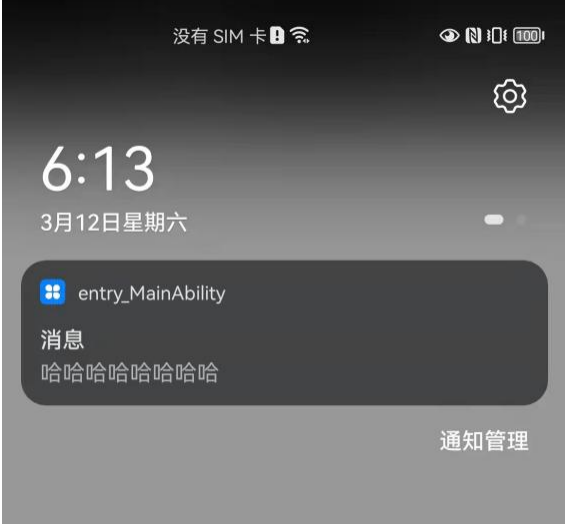
HarmonyOS提供了通知功能,即在一个应用的UI界面之外显示的消息,主要用来提醒用户有来自该应用中的信息。当应用向系统发出通知时,它将先以图标的形式显示在通知栏中,用户可以下拉通知栏查看通知
2022-03-16 09:57
在应用开发的过程中,经常有需要表示“加载中”或者“请等待”的这么一个状态提示,我原来的做法是会通过找一张gif图片来表示这一状态,但是如果使用gif图片的话,会有以下几个问题 1. 在不同页面
2025-06-30 17:26

构建多端自动运行App,实现真正的一次开发,多端部署,在跨设备之间实现共享生态。现在就行动,从 《华为鸿蒙OS开发文档 》开始了解 HarmonyOS 及其系统能力,并通过丰富的
2020-10-15 14:15
1.在使用语音识别API时,将实现ASR的相关的类添加至工程。
2022-03-22 09:34
这是一款简单的,支持在单品、组件化、插件化等环境下使用的路由框架,通过一行url去指定打开指定页面Ability的框架.充分做到页面间解耦, 自动化:可自动解析标准url参数 。 安全: 路由启动过程中。全程catch住异常并通知用户。完全不用担心crash问题。 强大的拦截器:与大部分的路由不同。提供三种路由拦截器机制,对应不同业务下使用。 方便: 使用apt注解生成路由表,配置方便,易维护。 灵活: 配置路由表方式多样,满足你在任意条件下进行使
2022-04-11 15:16
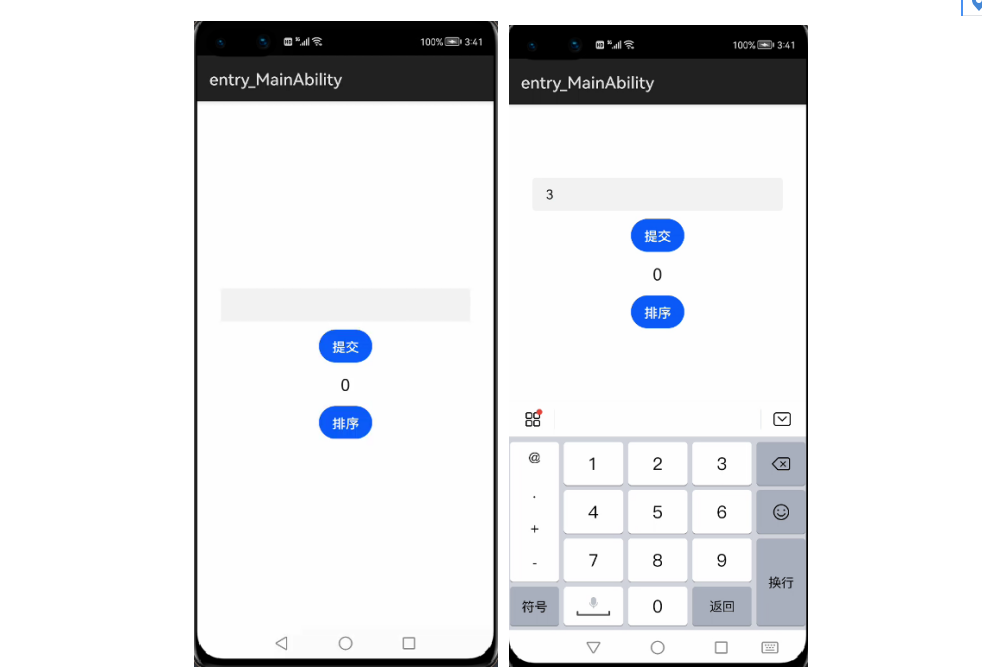
一、创建项目 二、示例代码 index.hml {{$item.txt}} index.css .container { display: flex; flex-direction: column; justify-content: center; align-items: center; width: 100%; height: 100%;}.input{ width: 300px; border-radius: 4px; margin-bottom: 10px;}.textdiv{ flex-direction: row; align-items:center; justify-content: center; margin: 10px 0px; width: 300px; flex-wrap: wrap;}.title { font-size: 20px; margin: 5px;} index.js export default { data: { v:"", txtArray: [ {txt:"0"}, ] }, onShow(){}, changeNum(e){ this.v = e.value; console.log(this.v + "监听输入结果") }, submit(){ let sr
2022-06-08 16:05

基于dialog和button组件,实现弹窗的几种自定义效果
2024-04-25 17:44
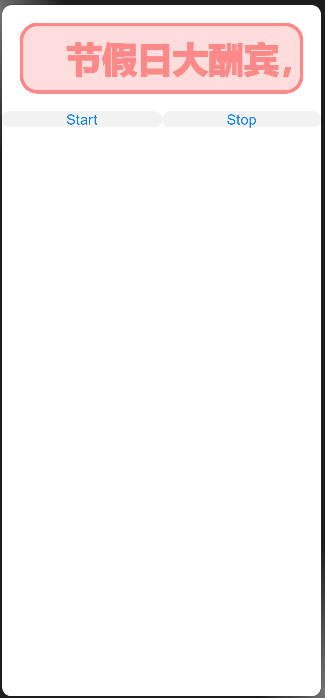
1.创建项目 2.示例代码 hml {{marqueeCustomData}} StartStop css .container { flex-direction: column; justify-content: flex-start; align-items: center; background-color: #ffffff;}.customMarquee { width: 100%; height: 80px; padding: 10px; margin: 20px; border: 4px solid #ff8888; border-radius: 20px; font-size: 40px; color: #ff8888; font-weight: bolder; font-family: serif; background-color: #ffdddd;}.content { flex-direction: row;}.controlButton { flex-grow: 1; background-color: #F2F2F2; text-color: #0D81F2;} js export default { data: { scrollAmount: 10, loop: 3, marqueeDir: 'left', marqu
2022-04-18 10:22
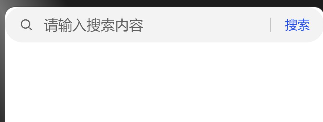
提供搜索框组件,用于提供用户搜索内容的输入区域。 1.创建项目 2.示例代码 hml css .container { flex-direction: column; justify-content: flex-start; align-items: center; background-color: #ffffff;}
2022-04-19 14:30